| View previous topic :: View next topic |
| Author |
Message |
kilibo
kolemjdoucí
Joined: 18 Feb 2006
Posts: 19
1.00 SMM
|
 Posted: Sun Feb 19, 2006 7:29 am Post subject: S66/S65 Wrong Software Posted: Sun Feb 19, 2006 7:29 am Post subject: S66/S65 Wrong Software |
 |
|
I bricked my S66 using EEPROM tools  Nothing was working, only Beep on power up. And I have no backup files whatsoever. Nothing was working, only Beep on power up. And I have no backup files whatsoever.
With x65 flasher I flashed to S65_120300_fubu and after that I used SST 5.38 to do "repair". So, now my phone still doesn't work,
but at least I get error message "wrong software".
What's the next step to try? |
|
| Back to top |
|
 |
lacibogi
čestný člen

Joined: 25 Nov 2004
Posts: 5171
Location: LV<->BA
787.96 SMM
|
 Posted: Sun Feb 19, 2006 10:18 am Post subject: Posted: Sun Feb 19, 2006 10:18 am Post subject: |
 |
|
Unlock it with PapuaUtils.
_________________
C(ME)75
Lasky |
|
| Back to top |
|
 |
jirkab
čestný člen

Joined: 28 Sep 2004
Posts: 2051
Location: Praha
4280.90 SMM
|
 Posted: Sun Feb 19, 2006 10:35 am Post subject: Posted: Sun Feb 19, 2006 10:35 am Post subject: |
 |
|
You don't work with SST - is it bad programme. Before unblocking in PU will you have to rewrite FF.
_________________
Siemens C25->S45->S55->ME45->S65->CX75->S75->SXG75->HTC Trinity->Kaiser->Blackstone->Leo->Shooter + SX1
 - Jezdím Octavia Combi - Jezdím Octavia Combi |
|
| Back to top |
|
 |
kilibo
kolemjdoucí
Joined: 18 Feb 2006
Posts: 19
1.00 SMM
|
 Posted: Sun Feb 19, 2006 5:57 pm Post subject: Posted: Sun Feb 19, 2006 5:57 pm Post subject: |
 |
|
Here is what i did so far:
1.With papua
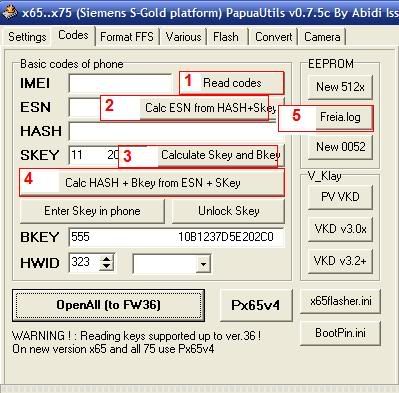
2. Then I open log and check IMEI. It is correct.
HWID: 323
SKEY: 117xxxx
BKEY: xxxxxxxxC888E80E71E110Bxxxxxxx5E202C0
[Model: Siemens A50][PhoneID: D1C4B660][Desired IMEI: 0000xx0000x0xx]
3. I open freia and select "create map from log"
4. I save that and then I open new map file with v_klay to check IMEI
5. IMEI is WRONG. It is missing last digit.
******************* Section ********************
***************** ID: D1C4B660 ******************
********** Old IMEI = 123456-78-123456**********
********** New IMEI = 123456-78-12345 **********
*************************************************
Last edited by kilibo on Mon Feb 20, 2006 4:17 am; edited 1 time in total |
|
| Back to top |
|
 |
Mar3x
badatel

Joined: 30 Jul 2005
Posts: 196
261.00 SMM
|
 Posted: Sun Feb 19, 2006 6:02 pm Post subject: Posted: Sun Feb 19, 2006 6:02 pm Post subject: |
 |
|
that last digit of imei is being calculated during operations... it is normal, that it's not there 
_________________
C25->MT50 FW18->S65 FW58-> >>>SXG75 FW22 + 1GB SanDisc<<< (a dalsi co mam v rodine M35i, ME45@S45i, CF62, CX65@CX70)
Debian GNU/Linux 3.1r1 + dalsi repozitare (KDE3.5.0; Linux 2.6.16-rc2-mm1) |
|
| Back to top |
|
 |
lacibogi
čestný člen

Joined: 25 Nov 2004
Posts: 5171
Location: LV<->BA
787.96 SMM
|
 Posted: Sun Feb 19, 2006 6:12 pm Post subject: Posted: Sun Feb 19, 2006 6:12 pm Post subject: |
 |
|
2kilibo:
Don´t save the freia.log, click on cancel during saving and than click on yes. It will save the blocks into the phone.
_________________
C(ME)75
Lasky |
|
| Back to top |
|
 |
kilibo
kolemjdoucí
Joined: 18 Feb 2006
Posts: 19
1.00 SMM
|
 Posted: Sun Feb 19, 2006 6:18 pm Post subject: Posted: Sun Feb 19, 2006 6:18 pm Post subject: |
 |
|
Okay, that sounds good.
So, is my next step to flash map file with eeprom?
EEPROM says that block 5008,5009 and 5077 are not in the phone. Is that normal?
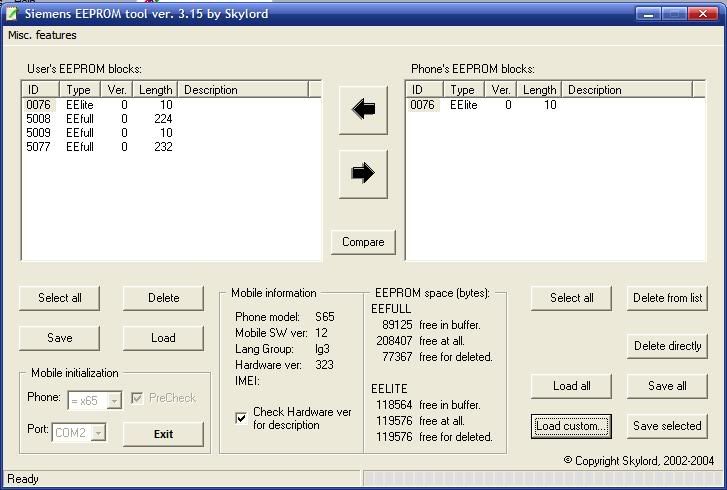 |
|
| Back to top |
|
 |
lacibogi
čestný člen

Joined: 25 Nov 2004
Posts: 5171
Location: LV<->BA
787.96 SMM
|
|
| Back to top |
|
 |
kilibo
kolemjdoucí
Joined: 18 Feb 2006
Posts: 19
1.00 SMM
|
 Posted: Sun Feb 19, 2006 6:29 pm Post subject: Posted: Sun Feb 19, 2006 6:29 pm Post subject: |
 |
|
I tried everything from step 7.,since i have wrong software, cannot upload px65v4.
1. Connect your phone
2. Put px65v4 to your phone using MPM, SiMoCo or something similar (Java/Jam/Applications/px65v4).
3. Run px65v4 (Menu -> Surf & fun -> Applications -> px65v4).
4. "Local connection?" - choose "For session" and OK.
5. "Allow Java to access data cable?" - Yes.
6. Wait for displaying codes.
7. When the codes are shown, don't close the application and run Papua.
8. Choose correct COM in Settings.
9. Go to the Codes.
10. Push Px65v4. Papua should read IMEI, ESN and HASH.
11. Click Calculate SKEY and BootKEY - Papua will calculate SKEY and BOOTKEY.
12. In the phone close the application and go to the main screen. Don't turn off the phone!
13. Enter correct HWID (if you don't know what is your phone HWID, you can read it from the list near the HWID field).
14. Click Enter SKEY in phone. Papua will write SKEY to the phone.
15. After SKEY writting, click Freia.log.
16. DON'T SAVE *.log file! You must choose CANCEL.
17. Confirm next question (choose Yes).
18. Turn off and turn on your mobile. Simlock or phone code shouldn't exist.
Still the same. What am I doing wrong? |
|
| Back to top |
|
 |
lacibogi
čestný člen

Joined: 25 Nov 2004
Posts: 5171
Location: LV<->BA
787.96 SMM
|
 Posted: Sun Feb 19, 2006 6:37 pm Post subject: Posted: Sun Feb 19, 2006 6:37 pm Post subject: |
 |
|
If ypu have imei, hash and esn already generated it´s not importatnt. And I think you have those codes, cause you can save freai.log
_________________
C(ME)75
Lasky |
|
| Back to top |
|
 |
kilibo
kolemjdoucí
Joined: 18 Feb 2006
Posts: 19
1.00 SMM
|
 Posted: Sun Feb 19, 2006 6:41 pm Post subject: Posted: Sun Feb 19, 2006 6:41 pm Post subject: |
 |
|
In papua after I click on Freia.log,cancel,YES, I get this message
------------------------------
Checking entry values.....
Áëîê EEP76 çàïèñàí.
Íå ñîçäàòü áëîê EEP5008!
------------------------------ |
|
| Back to top |
|
 |
lacibogi
čestný člen

Joined: 25 Nov 2004
Posts: 5171
Location: LV<->BA
787.96 SMM
|
 Posted: Sun Feb 19, 2006 6:49 pm Post subject: Posted: Sun Feb 19, 2006 6:49 pm Post subject: |
 |
|
It´s understadable also for me. 
One more chance.
1, Start freia
2, ulocking functions
3, create map from log...ok
4, open the file saved in papua utils...freia.log...ok
5, it will generate a log file for siemens eeprom tool
6, start SET
7, load the log file
8, copy the blocks into the right window
9, select all the block (4) and save them
_________________
C(ME)75
Lasky |
|
| Back to top |
|
 |
jirkab
čestný člen

Joined: 28 Sep 2004
Posts: 2051
Location: Praha
4280.90 SMM
|
 Posted: Sun Feb 19, 2006 6:55 pm Post subject: Posted: Sun Feb 19, 2006 6:55 pm Post subject: |
 |
|
| kilibo wrote: |
I tried everything from step 7.,since i have wrong software, cannot upload px65v4.
1. Connect your phone
2. Put px65v4 to your phone using MPM, SiMoCo or something similar (Java/Jam/Applications/px65v4).
3. Run px65v4 (Menu -> Surf & fun -> Applications -> px65v4).
4. "Local connection?" - choose "For session" and OK.
5. "Allow Java to access data cable?" - Yes.
6. Wait for displaying codes.
7. When the codes are shown, don't close the application and run Papua.
8. Choose correct COM in Settings.
9. Go to the Codes.
10. Push Px65v4. Papua should read IMEI, ESN and HASH.
11. Click Calculate SKEY and BootKEY - Papua will calculate SKEY and BOOTKEY.
12. In the phone close the application and go to the main screen. Don't turn off the phone!
13. Enter correct HWID (if you don't know what is your phone HWID, you can read it from the list near the HWID field).
14. Click Enter SKEY in phone. Papua will write SKEY to the phone.
15. After SKEY writting, |
turn off mobile.
16. Go in PU to Five flag "Flash"
17. You tick item 2,5,6 and9 (test, blocks 76,5008,5009,5077, master and recalculate)
18. You select "fill" ? and push off button on phone.
19. It is all. You have unlock mobile.
_________________
Siemens C25->S45->S55->ME45->S65->CX75->S75->SXG75->HTC Trinity->Kaiser->Blackstone->Leo->Shooter + SX1
 - Jezdím Octavia Combi - Jezdím Octavia Combi |
|
| Back to top |
|
 |
kilibo
kolemjdoucí
Joined: 18 Feb 2006
Posts: 19
1.00 SMM
|
 Posted: Sun Feb 19, 2006 7:07 pm Post subject: Posted: Sun Feb 19, 2006 7:07 pm Post subject: |
 |
|
| Lasky wrote: | It´s understadable also for me. 
One more chance.
1, Start freia
2, ulocking functions
3, create map from log...ok
4, open the file saved in papua utils...freia.log...ok
5, it will generate a log file for siemens eeprom tool
6, start SET
7, load the log file
8, copy the blocks into the right window
9, select all the block (4) and save them |
1. I create freia log using papua and save it.
2. with freia, i create map from log.
3. with SET I load the map file.
4. select all 4 block and copy to the right window.
5. i click on save selected and then
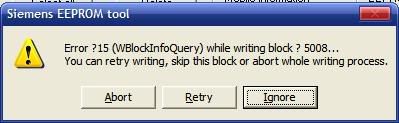
Lasky,I appreciate all your help. |
|
| Back to top |
|
 |
lacibogi
čestný člen

Joined: 25 Nov 2004
Posts: 5171
Location: LV<->BA
787.96 SMM
|
|
| Back to top |
|
 |
|



