| View previous topic :: View next topic |
| Author |
Message |
nutter_bg
kolemjdoucí
Joined: 10 Feb 2007
Posts: 3
1.00 SMM
|
 Posted: Sat Feb 10, 2007 3:35 pm Post subject: Menu icons C/M81 Posted: Sat Feb 10, 2007 3:35 pm Post subject: Menu icons C/M81 |
 |
|
Hi. I recently purchased a BenQ-Siemens M81. Before that i had a CX65 and i had changed the menu icons but now i can't find a way to do it on my new phone. I read some forums but i couldn't find anything about changing the icons although there are lots of icon packs for phones like mine..
Can anyone help?? 
Note: Respond in english please. I don't speak czech 
::nutter:: |
|
| Back to top |
|
 |
pip@
administrátor


Joined: 11 Aug 2005
Posts: 5470
Location: Olomouc
Phone: SXG75
132978.34 SMM
Příspěvky na SM: 60,- |
 Posted: Sat Feb 10, 2007 4:32 pm Post subject: Posted: Sat Feb 10, 2007 4:32 pm Post subject: |
 |
|
So, you must generate and install SKEY to your phone, by bsReader.jar and PapuaUtils or x65Flasher
I use PapuaUtils: Run PapuaUtils, select Com-Port. In tabulator "Codes" fill in fields IMEI (you can find it if you type *#06# in your phone) and ESN and HASH Fields (you generate all of them by bsReader.jar) ESN you must retype pairs and backwards (for example, if you have ESN ABCDEF12, retype it to 12EFCDAB
Press Button "Calc. SKEY and BootKEY" and if the SKEY is found, pres "Enter SKEY in phone"
Then you will have opened Closed Disc and Developer Menu.
You can download a few icons for S75 here or here (they are the same as M/C81)
Copy and rewrite *.fs and *.png files to folder Config/japp/FlexMenu/ (don't delete it! )
Reboot (shutdown and power on) phone and enjoy icons.  
_________________
Siemens: C35i, M35i, SL45i (aka U35), ME45 (aka Panther), C65 (aka Hera), M65 (aka X-cite), S75 (aka Minos), SG75 (aka Wolf4), SXG75 (aka Wolf5), EF81 (aka Kestrel)
HTC: TyTN II (aka Kaiser), Touch Diamond (aka Diamond), HD2 (aka Leo), Desire Z (aka Vision)
Samsung: Galaxy Note 10.1 (aka GT-N8010)
Pojďte pokecat na:
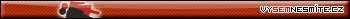
Last edited by pip@ on Mon Feb 12, 2007 7:35 pm; edited 2 times in total |
|
| Back to top |
|
 |
nutter_bg
kolemjdoucí
Joined: 10 Feb 2007
Posts: 3
1.00 SMM
|
 Posted: Sat Feb 10, 2007 4:35 pm Post subject: Posted: Sat Feb 10, 2007 4:35 pm Post subject: |
 |
|
Thank you very much!
One more question: Can I do this via Bluetooth. I read that I need DCA-100 or DCA-140 data cable and I don't have one  |
|
| Back to top |
|
 |
pip@
administrátor


Joined: 11 Aug 2005
Posts: 5470
Location: Olomouc
Phone: SXG75
132978.34 SMM
Příspěvky na SM: 60,- |
 Posted: Sat Feb 10, 2007 4:37 pm Post subject: Posted: Sat Feb 10, 2007 4:37 pm Post subject: |
 |
|
Via bluetooth not, only via Cable.
_________________
Siemens: C35i, M35i, SL45i (aka U35), ME45 (aka Panther), C65 (aka Hera), M65 (aka X-cite), S75 (aka Minos), SG75 (aka Wolf4), SXG75 (aka Wolf5), EF81 (aka Kestrel)
HTC: TyTN II (aka Kaiser), Touch Diamond (aka Diamond), HD2 (aka Leo), Desire Z (aka Vision)
Samsung: Galaxy Note 10.1 (aka GT-N8010)
Pojďte pokecat na:
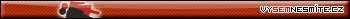 |
|
| Back to top |
|
 |
nutter_bg
kolemjdoucí
Joined: 10 Feb 2007
Posts: 3
1.00 SMM
|
 Posted: Sat Feb 10, 2007 4:49 pm Post subject: Posted: Sat Feb 10, 2007 4:49 pm Post subject: |
 |
|
Thanks.  |
|
| Back to top |
|
 |
Ro@m
kolemjdoucí
Joined: 13 Jul 2006
Posts: 21
Location: Croatia
1.00 SMM
|
 Posted: Mon Feb 12, 2007 2:22 pm Post subject: Posted: Mon Feb 12, 2007 2:22 pm Post subject: |
 |
|
I did this with my El71,but i deleted the Contents of the Flexmenu and instead put the icons,but i can't access some parts,it says something like Eror 11 or summin,i now changed back to T-Mobile icons.
Can i from somwhere get the contents of the UNBRANDED EL71? |
|
| Back to top |
|
 |
herry_potter
kolemjdoucí

Joined: 13 Jan 2006
Posts: 27
Location: West Java, Indonesia
63.58 SMM
|
 Posted: Mon Jun 11, 2007 9:52 am Post subject: Posted: Mon Jun 11, 2007 9:52 am Post subject: |
 |
|
| pip@ wrote: | So, you must generate and install SKEY to your phone, by bsReader.jar and PapuaUtils or x65Flasher
I use PapuaUtils: Run PapuaUtils, select Com-Port. In tabulator "Codes" fill in fields IMEI (you can find it if you type *#06# in your phone) and ESN and HASH Fields (you generate all of them by bsReader.jar) ESN you must retype pairs and backwards (for example, if you have ESN ABCDEF12, retype it to 12EFCDAB
Press Button "Calc. SKEY and BootKEY" and if the SKEY is found, pres "Enter SKEY in phone"
Then you will have opened Closed Disc and Developer Menu.
You can download a few icons for S75 here or here (they are the same as M/C81)
Copy and rewrite *.fs and *.png files to folder Config/japp/FlexMenu/ (don't delete it! )
Reboot (shutdown and power on) phone and enjoy icons.   |
I have tried this steps...but error come out "Wrong HWID Entered..."
Then I study more...and I find something.
After connecting M81 to DCA-140, setting the Com-Port. My case is Com3.
Then go to tabulator "Codes" and press "Read codes".
This will read your M81 IMEI and HWID automatically.
And you can continue steps given by Pip@ above.
Here is my captures.
This activity is to change your M81 SecurityStatus from CustomerMode to FactoryMode.

_________________
E71 SL91 E81 M81 M7 SXG75 S75 M75 M65 CXT65 M55 ME45 SL45i SL45 SL42 SX1 S25 S10D S6
DCA-500, DCA-510, DCA-540, DCA-100, DCA-140 DIP-100 |
|
| Back to top |
|
 |
qorteuz
kolemjdoucí
Joined: 28 Jul 2007
Posts: 1
1.00 SMM
|
 Posted: Sat Aug 11, 2007 12:28 pm Post subject: Posted: Sat Aug 11, 2007 12:28 pm Post subject: |
 |
|
| Is not there any way to do this with bluetooth? please help! |
|
| Back to top |
|
 |
herry_potter
kolemjdoucí

Joined: 13 Jan 2006
Posts: 27
Location: West Java, Indonesia
63.58 SMM
|
 Posted: Mon Aug 13, 2007 7:44 am Post subject: Posted: Mon Aug 13, 2007 7:44 am Post subject: |
 |
|
| qorteuz wrote: | | Is not there any way to do this with bluetooth? please help! |
No! It is only via Data Cable DCA-140 or DCA-100.
_________________
E71 SL91 E81 M81 M7 SXG75 S75 M75 M65 CXT65 M55 ME45 SL45i SL45 SL42 SX1 S25 S10D S6
DCA-500, DCA-510, DCA-540, DCA-100, DCA-140 DIP-100 |
|
| Back to top |
|
 |
TUFF Stough
kolemjdoucí
Joined: 13 Feb 2007
Posts: 27
43.28 SMM
|
 Posted: Tue Aug 14, 2007 6:59 am Post subject: Posted: Tue Aug 14, 2007 6:59 am Post subject: |
 |
|
Try this (who knows your M81 is already in factory mode by default):
Step #1
Type in the code (5461) in Mystuff

Step #2
The selection menu appears

Step #3
Tick on the drive

Step #4
Return to mainscreen

Step #5
Return to Mystuff with all of the hidden drive appear

If yours is still in Customer Mode, then forget about step #2 and afterward. 
_________________
From Indonesia with Love. Viva Siemensmania! |
|
| Back to top |
|
 |
|
|
You cannot post new topics in this forum
You cannot reply to topics in this forum
You cannot edit your posts in this forum
You cannot delete your posts in this forum
You cannot vote in polls in this forum
You can attach files in this forum
You can download files in this forum
|
Powered by phpBB © phpBB Group
|



